PSA certificates – are must needed documents in school, in government agencies, passport renewal, getting loans or applying for jobs.
Last May 2022, I had the chance to use PSAHelpline.ph when my daughter’s school is requesting for an original copy of her birth certificate.
My kids’ passport will expire this year and we will be needing another set of original copy of their birth certificates as one of the requirements in passport renewal.
Back then, I can only get copies of the certificates if I’m in CDO, my hometown. With work and the time spent commuting to PSA office, I didn’t have a chance to process it manually.
With PSAHelpline.ph, I was able to request these certificates conveniently at home.
Here’s the step by step process when I requested for my daughter’s Birth Certificate:
- I accessed the official site, PSAHelpline.ph. The main page displays the brief information about PSA online application and delivery process . Also indicated are the types of certificates we can avail through PSAHelpline.
- Click Order Now to proceed.
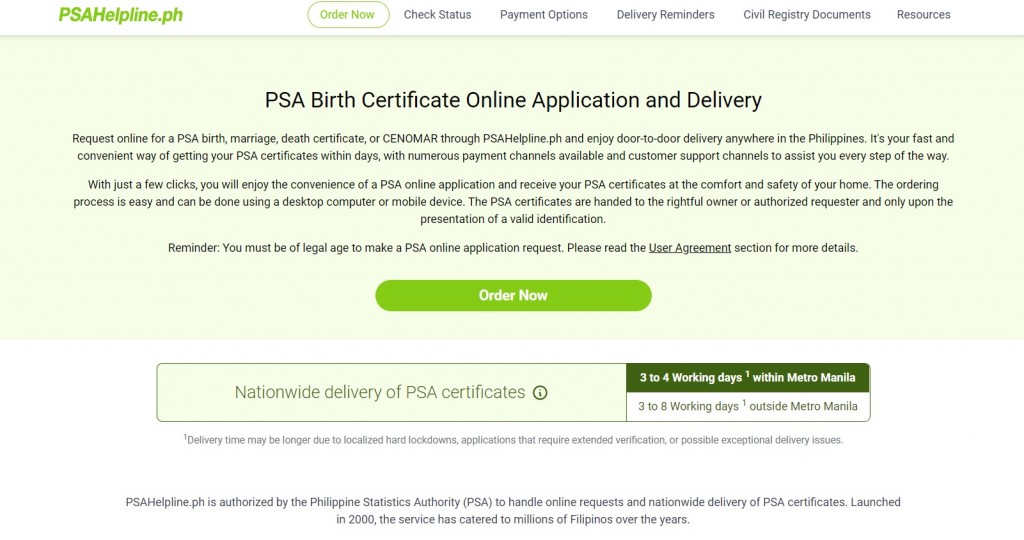
- The next page prompts the certificate option to choose. I selected the Birth Certificate and I ticked the box to agree with the PSA policies. Then I clicked on Continue.
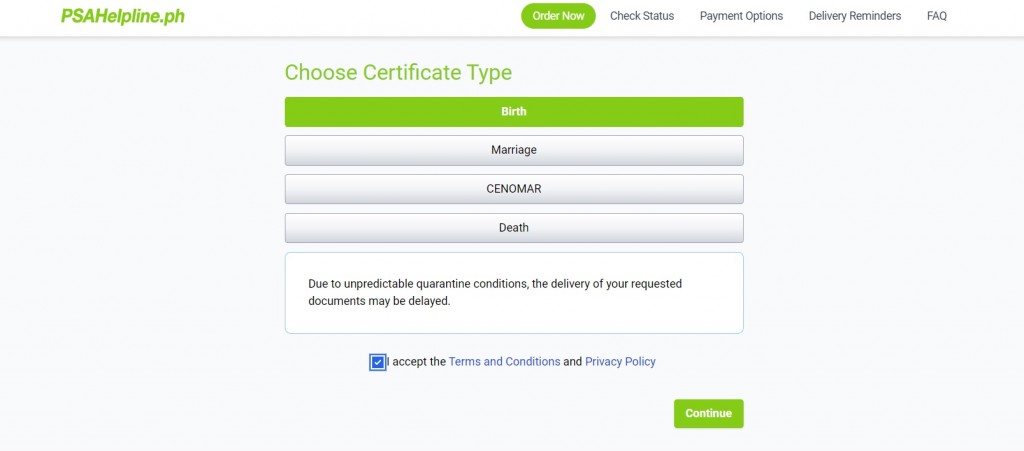
- The next page will ask you if you are requesting you own or someone else. In my case, I selected “My Daughter”. Click Continue to proceed.
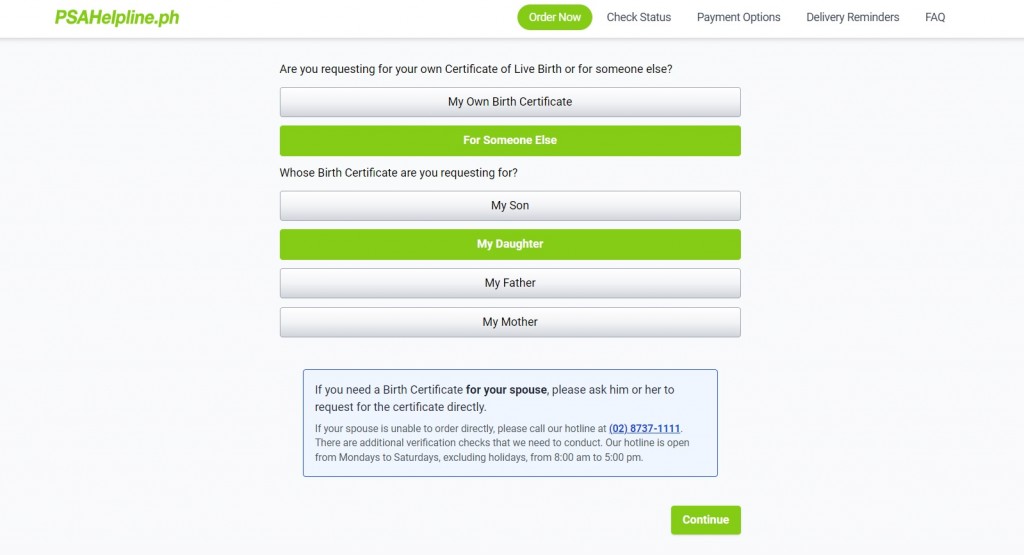
- You will be routed to the next page that shows the list of information needed. Click Continue if you agree with giving these information.
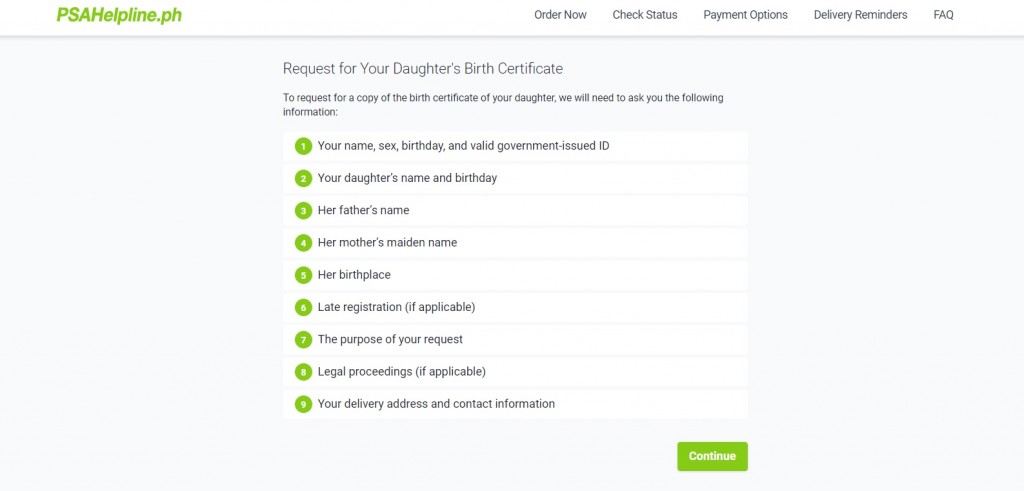
- You will be routed to the form page to fill the requester’s information. One of the requirements is type of Valid ID you will use to the courier service as identification proof of the requester.
- The next page is the form for you to fill out the information needed for the person you are requesting for.
- The next page is for the father’s information, followed by the mother’s information.
- Information for the birth province and municipality came next.
- The next page is information about on time or delayed registration.
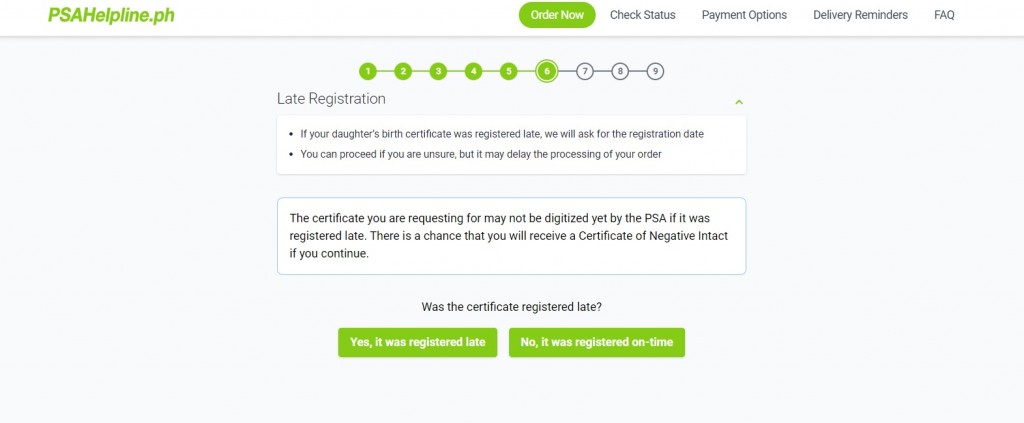
- The next page is about the purpose of the request. I chose School Requirement.
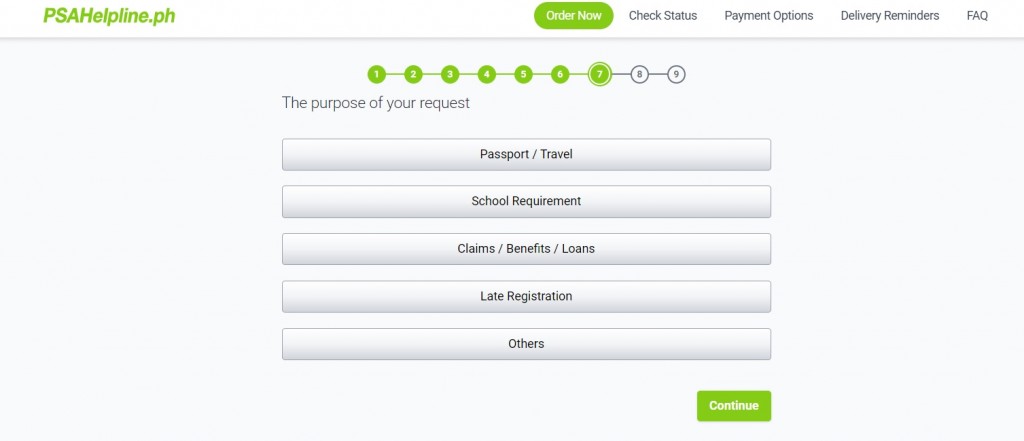
- The next page is information about Legal Proceedings. I chose None.
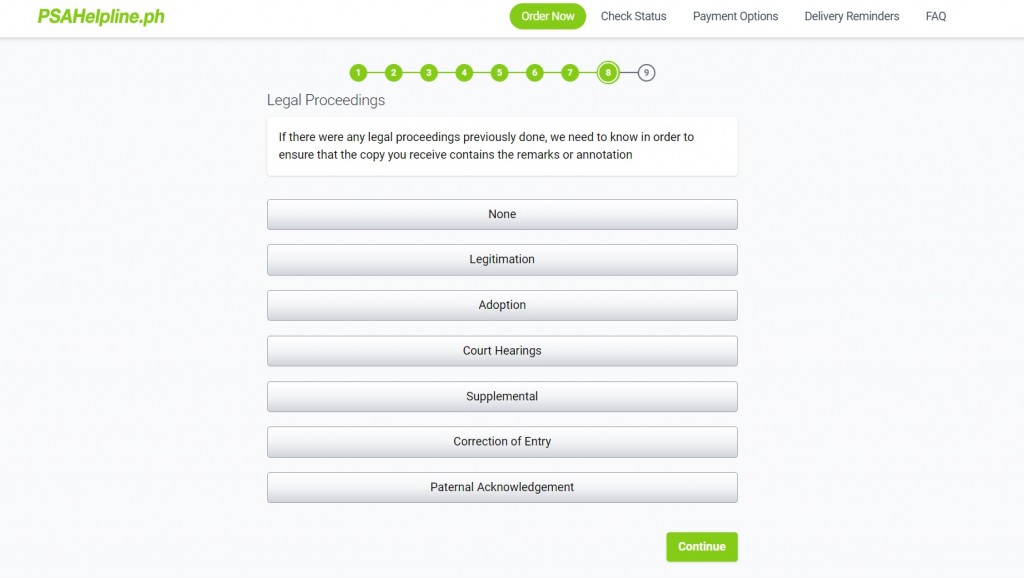
- The next two pages displays the information provided for me to review if the I inputted the correct information or spellings. Once reviewed and confirmed, I ticked the box to proceed. Clicked Continue to proceed to payment.
For online, payment thru credit card, GCash, Paymaya, Shopee pay, Dragonpay or Bayad Online is available.
For over-the-counter payments, there’s 7-11, Palawan Pawnshop, Bancnet and Bayad.I used GCash payment option and I am routed to GCash application to proceed with the payment. Payment details will also be sent to your declared email address.
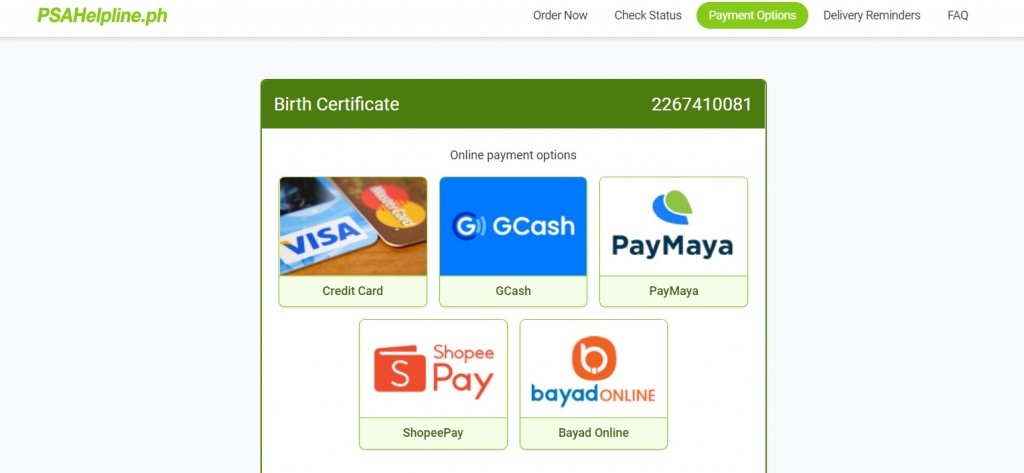
And we are done.
Using the PSAHelpline.ph site is so easy and transaction is fast as I received the requested certificates within the week from filing.
